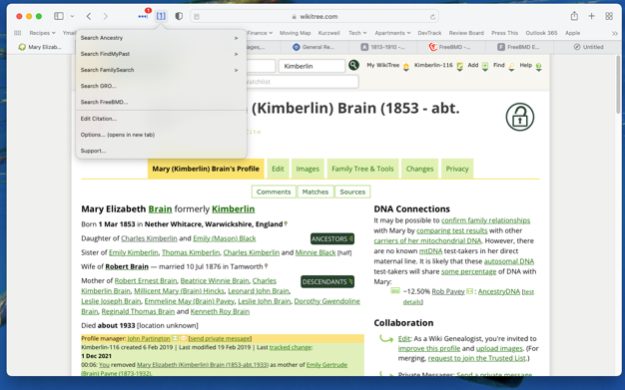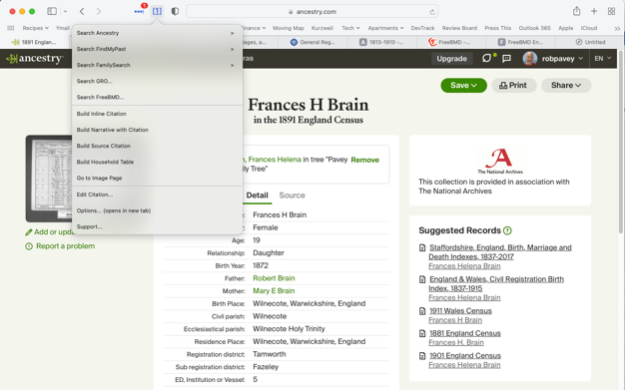Version History
Here you can find the changelog of WikiTree Sourcer since it was posted on our website on 2023-07-03.
The latest version is 2.2.5 and it was updated on soft112.com on 26 April, 2024.
See below the changes in each version:
version 2.2.5
posted on 2024-04-23
Apr 23, 2024
Version 2.2.5
* General
** If a date cannot be parsed and Sourcer needs to compute the age then do not assume age 0
** Add support for a date format like “June 18 1856” that could occur in user entered fields (on an FS profile for example).
* Build All Citations
** Add options to merge narratives for Birth/BirthReg/Baptism and Death/DeathReg/Burial/Probate
* Add Person
** Automatically close the popup after “Set Fields From...” rather than displaying a success message. This avoids having to click continue twice.
* MergeEdit
** Fix issue where forenames were not split even when option was set for that
* Household Tables
** Add options for the. List style: separators can be comma plus space or semicolon plus space
* Scotlands People
** Fix OPR births citations. The date field changed from "Birth Date" to "Birth/Baptism Date"
* FamilySearch
** Improve handling of divorce records
* Ancestry
** Recognize more cemetery records as burials
* Irish Genealogy
** Update dates covered
* Hathi Trust
** Fix issue when there was no publisher on record
version 2.2.4
posted on 2024-03-14
Mar 14, 2024
Version 2.2.4
* Add/Merge
** Set other last names field if the option for married women taking husband’s name is on and there were multiple husbands
* Tables
** Add more options
*** Can now highlight selected person in list form
*** Can add extra spacing in list form
*** Can add extra horizontal spacing in table form
*** Extra option for bold non-centered heading in table form
* Search
** Improve the WikiTree Search for template use
* FamilySearch
** Improve citations on new image viewer pages
* Ancestry
** Add better support for Freedom of the City records
version 2.2.0
posted on 2024-02-09
Feb 9, 2024
Version 2.2.0
* General
** Modify permissions in manifest for Safari and FireFox to match Chrome so that requesting permissions works correctly
*** This fixes an issue on Safari where requesting permissions to search FreeCen was failing.
** Add option for Household Tables to control whether race is included
* FamilySearch
** Stop including links to external records in FS citations because they can be broken links
** Fix issue in 1950 US census where the order in household table was wrong if the household went over a page.
** Update extract to handle newer form of an image page with a person selected
** Change citations for the FindAGrave index on FamilySearch to avoid using a plain FindAGrave link in addition to the template
* Ancestry
** If father is transcribed as N/A on baptism then ignore that
** When on a profile page and viewing a source, extract the person profile data as well.
*** This allows the gender of the person to be known for searching or building narratives in cases where the record itself doesn’t have a gender
** Check marriage records to detect Banns events
** Change citations for the FindAGrave index on Ancestry to avoid using a plain FindAGrave link in addition to the template
** Improve handling of Dorset will record
** fix creating a citation on the latest format sharing page
** Improve handling of Directory of Deceased American Physicians records and also cause of death.
* OpenArch
** Fix crash when one of the first names is [] rather than a string.
* GRO
** Fix issue where, if the age at death was zero, it was not given in the citation.
** In search never use an initial letter for the second forename. Either omit it or expand it with person data.
** Add a comment in menu under "Search the same collection for the same record" if the year is out of GRO range.
* Scotlands People
** Improve handling of slashes in names
version 2.1.4
posted on 2024-01-30
Jan 30, 2024
Version 2.1.4
* General
** Clear clipboard before bringing up dialog to select record type
* Irish Genealogy
** Fix bug that could cause search menu to hang
* FindMyPast
** Fix for “Actions for this transcript” showing up in citation when browser window is narrow.
* Scotlands People
** Fix case sensitivity issue with old search URLs
* FamilySearch
** Fix an issue where a US birth registration of the person’s child used the main person (the father’s) birth date.
version 2.1.3
posted on 2024-01-12
Jan 12, 2024
Version 2.1.3
* General
** Make another country name comparison case-insensitive so that SCT will work as a country name for Scotland in Search menu.
* GRO
** Went through all suggestions for ukbmd broken links on WikiTree+ and fixed them and updated the rules and special cases in Sourcer to catch those cases
** Added a full list of the 1000+ ukbmd district names to Sourcer and prevent it adding ukbmd links that would not resolve.
version 2.1.1
posted on 2023-12-21
Dec 21, 2023
Version 2.1.1
* General
** Fix bug where the search all sites menu did not come up if the “On the popup show a search menu item for the site that you are currently on” option was not set.
* FamilySearch
** Fix bug where “Save Person Data” got the error message “… could not build all citations”.
version 2.0.1
posted on 2023-11-28
Nov 28, 2023
Version 2.0.1
* General
** Add Citation Assistant
** Fix an occasional crash mentioning “DateUtilsgetStdShortFormDateString”
* Narrative/Data String
** Improve birth registration narratives and data strings (include parents in more case, handle separate birth and registration dates etc)
* Ancestry
** Media template: if on old link is missing the dashes then add them in the template to avoid suggestions
** Improve handling of wills where the primary person is in “Others Listed”.
* FamilySearch
** Improve date handling
* Internet Archive
** Add option to include permanent link in title
* Scotlands People
** Add a second step in search when parent names are specified so it uses the refine search
version 2.0.0
posted on 2023-11-15
Nov 15, 2023
Version 2.0.0
* General
** Switch to using Manifest Version 3 for Firefox and Safari
version 1.12.1
posted on 2023-11-09
Nov 9, 2023
Version 1.12.1
* General
** Removed unused citation options for HathiTrust, Internet Archive and JSTOR (and sort the site alphabetically)
** Merge/Edit improvements
*** The biography text is now merged in a better way that allows sources to go below the == Sources == heading.
*** Added new options to list birth, marriages and death in bio (like for Add Person).
* Ancestry
** Improve process for fetching linked records (for household tables for example)
*** Can now skip the process if it is taking a long time
*** If 429 errors (Too Many Requests) occur then slow down the rate of requests
*** If the process can’t complete because of errors there is now an option to continue with the information it could get
* FamilySearch
** Add subtype for LDS census
** Fix an issue on a Wisconsin marriage where date format was incorrect
** For censuses that put “years” on the end of the age, remove it
** For censuses that add the country to the end of all birth places, remove it if same as event country
* FindMyPast
** Improved Save Person Data for person profiles
* Google Books
** Add message for when used on Classic Google Books
* Archive
** Fixed a crash when no known publisher
* WikiTree
** Add option to exclude date in search or to use country only
version 1.12.0
posted on 2023-11-01
Nov 1, 2023
Version 1.12.0
* New sites
** Wikipedia
** Google Books
** Hathi Trust
** Internet Archive (Archive.org)
** JSTOR (TBD)
* Ancestry
** Fix case where an Australian Death Registration was incorrectly assumed to be that of a spouse
** Improve citations for UK, Army Roll of Honour, 1939-1945
* OPC Cornwall
** Fix a crash and handle case when record has “Year Written” instead of “Year"
* Debug
** Now displays the version number in the dialog under “Support”
version 1.11.0
posted on 2023-10-20
Oct 20, 2023
Version 1.11.0
* New sites
** Added support for Library and Archives Canada
* Ancestry
** Tweaked the strings to recognize birth and death registrations
* FindMyPast
** Fixed a bug in profile extract
version 1.10.2
posted on 2023-10-03
Oct 3, 2023
Version 1.10.2
* General
** Implement import/export for options
** Change options page to save automatically after changes
** Add more country names to list of recognized ones
* GRO
** Fix crash when forename is “…”
* Ancestry
** Recognize some more military records
** Include birth date in burial string form FindAGrave index if known
version 1.10.1
posted on 2023-09-18
Sep 18, 2023
Version 1.10.1
* Ancestry
** Update to keep sharing link generation working
* WikiTree
** Fix an issue where the marriage place could be “undefined”
version 1.10.0
posted on 2023-09-01
Sep 1, 2023
Version 1.10.0
* OpenArch
** Update for website address changing from openarch.nl to openarchieven.nl
* WieWasWie
** Fix “van” being changed to “Van” in spouse name in narrative
* FamilySearch
** Build All Citations: fix an error when merging parents for two sources when one source had both parents and the other had only one
** Save Person Data: Fix misleading error message when automatically doing Build All Citations and there are no sources
* Ancestry
** Fix some cases where an unclassified record was described as applying to the spouse incorrectly
** Identify some marriage banns and will records that were unclassified
** Fix crash bringing up menu for a will record that appears to have household
version 1.9.1
posted on 2023-08-12
Aug 12, 2023
Version 1.9.1
* General
** Add more notes to the success message popup when building a citation and make popup stay up for 10 seconds.
** Add notes to the success message popup for Save Person Data to say how to use it.
* Ancestry
** Add better narrative and citation support for slave schedules
* OpenArch
** Add options to use the citation text from the page rather than building a ‘source reference’ section from the API
* Wiewaswie
** Fix occasional crash when searching to WieWasWie (closePopup not imported)
** Change the source reference part of the generated citation to use the labels from the page rather than basing them on the data key.
* IrishGenealogy
** In narrative and citation spell out “Superintendent Registrar's District” with that capitalization
* National Library of Ireland
** Add the parish and microfilm number to the citation source reference
version 1.8.5
posted on 2023-07-28
Jul 28, 2023
Version 1.8.5
* Add Person
** Add options to include marriage and death lines if no narratives are being including in biography
* Citation
** Add options to put the data string in italics or to indent it
* Family Search Build All Citations
** Fix a bug merging dates and places for marriages (caused error when some marriage sources had no date)
* FamilySearch
** Add more fields when generating the Source Reference from the record rather than from parts of the FS provided citation
** Support the new 3rd parameter of the FamilySearch Image template
* Ancestry
** Fix a couple of Military records that were not being classified as such
* WikiTree
** If mother’s LNAB is “Unknown” then do not use it as Mother’s Maiden Name (or last name etc) in searches
version 1.8.2
posted on 2023-07-11
Jul 11, 2023
Version 1.8.2
* Add Person
** Fix hang when adding a sibling of a person when one of the parents is not attached on WikiTree
version 1.7.1
posted on 2023-06-13
Jun 13, 2023
Version 1.7.1
* Add profile
** Improve handling of nicknames from FamilySearch
** Handle user’s selection of other parent correctly
* Narrative
** Fix crash when building a census citation with no occupation and certain narrative options set
** If the relationship in a census is “other” then ignore it
* Citation
** Improve separator handling (especially for Irish records)
** Avoid a case where the source citation could end with “;.”
* FamilySearch
** Improved the extraction of parents when there are multiple parents, prefer preferred and biological vs adoptive
** Improve country focus for search when searching from a record
** If person has no birth or death date then use baptism or burial with qualifier
* Ancestry
** Improve handling of US VA census with “Year” field.
** Improve handling of a Commonwealth War Graves record with a cemetery location
** Add Canada 1931 Census to list of collections
* FindAGrave
** For US locations, include the state name in search if known